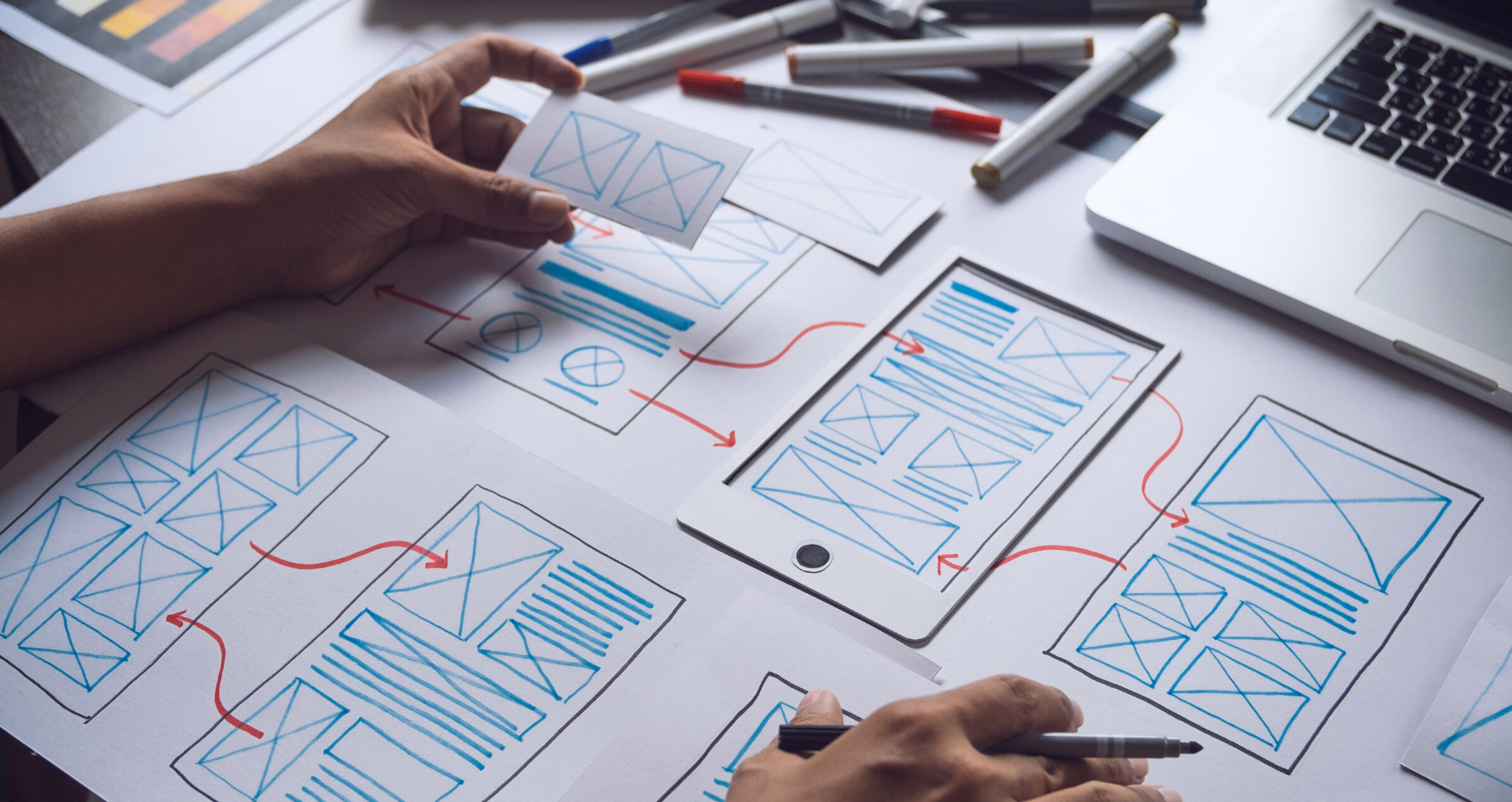
11 November 2019
When it comes to website design, many clients focus on appearance. They are concerned about getting the right colour and font or the best images. Looks are important, but in this article, we explore an equally vital element; website accessibility.
Website Accessibility
There are many different aspects to website accessibility. In the web design process, it is important to consider:
Mobile Responsive Websites
An increasing number of people are accessing information on the go. It is now standard practice that any website should automatically adjust to fit the visitor’s screen size. Avoid making your visitors zoom in and out in order to read your content or click a button. Consideration should also be given to actions – is it possible to use a keyboard, a mouse, a stylus or a finger to take actions? If your site is not mobile responsive, it is time for an upgrade.
Easy Loading Content
It is also vital that web pages can be accessed without visitors having to wait. If the loading speed is more than a couple of seconds, there is a risk of losing business. There are ways in which loading speed can be reduced. Speak to a website designer if this is an issue you are facing.
Compatible Content
Non-compatible content (yes, we still find websites which include Flash elements) simply won’t be read. This is rarely an issue with new websites, but just ensure that all content is accessible on all devices.
Intuitive Navigation
It may be tempting to go for some quirky design, which really showcases the innovative, dynamic style of your business, but we strongly advise that you avoid messing with the navigation. Users prioritise convenience. They want to move around your site with ease. It should be a logical process, requiring a minimal number of clicks to reach any piece of information.
On each page, break up the text with sub-headings. These enable people to locate the information that is most relevant to them. Use icons and links to direct visitors to alternative pages.
Removing Barriers
Some of your customers will have more difficulty in gathering information and taking actions online. Some may be unfamiliar with your industry, others lack digital knowhow, and some will have disabilities. It is important to see your website design from their perspective.
Writing in plain English (with translate options if you are targeting international markets or non-native speakers) is important. In addition:
Website Access for All Abilities
The internet was set up to provide the opportunity to access written, visual and audio information. It should be accessible to all. – World Wide Web Consortium (W3.org).
As part of the Website Accessibility Initiative (WAI), W3.org provide clear guidelines for website designers to put in place measures to ensure accessibility. The advice includes ensuring contrast between the tone and colour of text and backgrounds, enabling text size increases and ensuring that no animated elements flash more than 3 times per second.
Video content is a very popular means of sharing information. For many, it can be far more accessible that a page of written text. Having said this, including a written transcript is useful. It will ensure that those with limited visual or audio abilities do not miss out.
Any website designer or client can access the W3.org WAI guidelines. These are good practice for every web design project.
Usability Testing
The best way to ensure that your website design is accessible, is to invite a sample of your target audience to undertake usability testing. This can take place in the website development stages. Ask them to complete a range of tasks. In addition, invite them to generally browse the site. Then gather their feedback and be willing to adapt the design based on their comments.
Accessibility for Updates
The final point for consideration is how easy it is for the designated members of your team to access your website to make updates, amends and additions to the content. In order to keep the website fresh and relevant, you need a straightforward Content Management System (CMS), rather than a technical qualification.
Website Accessibility in Summary
Good website design is more than a pleasing layout and stunning images. In addition to making a great first impression, it should be functional and easy for all to use. The W3.org guidelines are good practice for all web design projects. They should be a priority if you are serving a client group with specific needs. Would your site pass a usability test?
Back